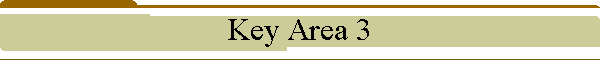
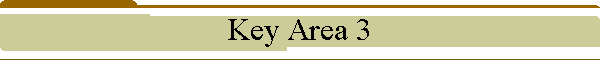
Technology Applications and Integrations
![]()
Athletes on a team need to learn how to 'persevere' when
learning several new offenses and defenses throughout their athletic
careers. At first these new approaches to the game are difficult to
understand,
but by practicing daily, these new plays that are integrated into their system
become natural and they
eventually improve the success of the team. This key area has taught me
'perseverance' and how to
learn by doing. I was introduced to a variety of technology tools that can
be used to enhance the delivery of
my teaching instruction. To be successful I need to continue to use these tools
on a daily basis to increase
my user knowledge. As my knowledge base increases, I will be able to share
my new knowledge to provide
growth in my colleagues, my students and in myself.
|
|
"The whole art of teaching is
only the art of awakening
the natural curiosity of young minds for the purpose
of satisfying it afterwards." ~Anatole France
![]()
Revised on: June 28, 2007
Copyright © 2007 Darcy Cunningham. All rights reserved
Contact me at Darcy.Cunningham@k12.sd.us